Investors can use the Interactive Brokers Discover tool to access the ORATS Backtester to browse and create simulations of option trading styles using historical data. The ORATS Backtester includes more than 180 million back tests for more than 100 symbols.
Accessing the ORATS Backtester
In TWS Mosaic, from the New Window button to the upper left, locate Information Systems and hover above the expansion arrow within the Discover label to see ORATS Backtester. Click to launch the Discover Tool in a separate window.
The ORATS Backtester contains five separate pages with tabs located at the top left-hand side: The Welcome page, Featured Backtests, All Backtests, My Favorites, and Custom Brackets. Each page can be accessed by clicking on the corresponding tab.
The ORATs Welcome Page
The Welcome page has useful information on ORATS and the “what’s”, “why’s”, “Where’s” and “when’s” of back testing . There is also an instructional video located on this page that we highly recommend the investor watch.
The Featured Backtests Page
The Featured Backtest page displays 100 of the top performing back tests sorted by best return on risk based on the current environment’s entry triggers. The table updates every 10 minutes. The table is divided into two sections: Backtests Inputs which contains data columns such as the symbol, strike, Entry and Exit triggers and the Performance section. When the investor clicks on a line a new window appears with an historic performance chart comparing the performance of the strategy to the stock. In that chart the investor can edit the starting capital, choose whether to calculate using compounded return, and the percentage of the starting capital used for the strategy. At the top of the chart metrics are displayed.
There are three other sections that can be accessed by clicking in the upper left-hand corner between the metric section and the chart.
- Performance metrics: broken down into four areas showing data points for Return, Risk, Profit & Loss, and other items.
- Monthly Returns for the time period back tested highlighting very low returns, low returns, high returns, and very high returns. and
- The Trade Log displays trades used for the back testing.
At the top right-hand side of all four screens, the investor can click to be taken to the ORATs website, find similar back tests choosing which inputs to use, edit the criteria, and save to favorites. Clicking the “x” will return the investor to the table.
All Backtests Page
The ORATS “All Backtests” page has millions of back tests available for the investor to look at. Toward the top of the screen the investor can choose the symbol, the strategy, and what to use to rank the results, as well as sorting by ascending or descending order. Directly below are back tests inputs or filters the investor can choose from. As the investor updates the filters the table will populate with the top 100 back tests meeting the criteria. If the investor clicks on a back tests they will be taken to the historic performance chart screen.
The ORATS My Favorites screen
Any back test saved will be displayed in the My Favorites, the investor can click on the back test to be taken to the historic chart screen or if they want to remove the back test from the page they can click on the trash can icon on the lefthand side of the table.
ORATS Custom Backtests
The ORATS Custom Backtest page allows the investor to input the symbol, strategy, days to expiration, strike delta, and the spread/ stock defined as the option trade price relative to the stock price. Once the investor has put in the inputs, they click the run back test button and wait for the results.
Once the results are generated the investor can click on a strategy and see the details page for more information.
The ORATS Backtester available in the IBKR Discover Tool is a powerful resource for investors to use in back testing single and multi-leg option strategies.



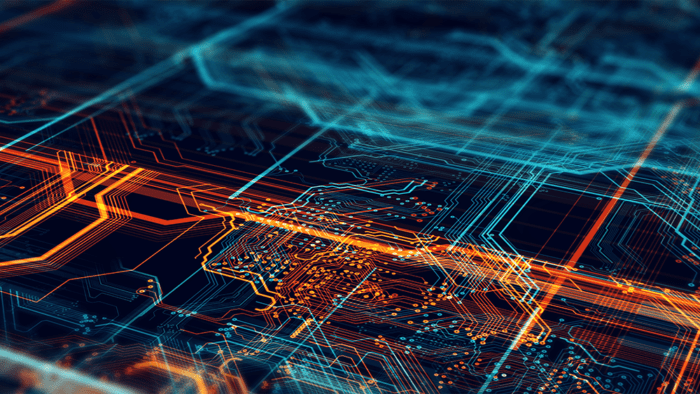









Join The Conversation
For specific platform feedback and suggestions, please submit it directly to our team using these instructions.
If you have an account-specific question or concern, please reach out to Client Services.
We encourage you to look through our FAQs before posting. Your question may already be covered!