Your Privacy
When you visit any website it may use cookies and web beacons to store or retrieve information on your browser. This information might be about you, your preferences or your device and is typically used to make the website work as expected. The information does not usually directly identify you, but can provide a personalized browsing experience. Because we respect your right to privacy, you can choose not to allow some types of cookies and web beacons. Please click on the different category headings to find out more and change our default settings. However, blocking some types of cookies may impact your experience on our website and limit the services we can offer.
Strictly Necessary Cookies
Strictly necessary cookies are necessary for the website to function and cannot be switched off in our systems. They are typically set in response to actions made by you which amount to a request for services, such as setting your privacy preferences, logging in or filling in forms. While you can set your browser to block or alert you about these cookies, some parts of the website will not work. These cookies do not store any personally identifiable information.
ALWAYS ACTIVE
Functional Cookies
Functional cookies enable our website to provide enhanced functionality and personalization. They may be set by us or by third party providers whose services we have added to our pages. If you do not allow these cookies then some or all of these services may not function properly.
Marketing Cookies and Web Beacons
Marketing Cookies and web beacons may be set through our website by our advertising partners. They may be used by those companies to build a profile of your interests and show you relevant adverts on other websites. They do not directly store personal information, but uniquely identify your browser and internet device. If you do not allow these cookies and web beacons, you will experience less targeted advertising. Our website does not track users when they cross to third party websites, does not provide targeted advertising to them and therefore does not respond to "Do Not Track" signals.
Interactive Brokers Group Cookie Policy
What are Cookies and Web Beacons?
Cookies are pieces of data that a website transfers to a user's hard drive for record-keeping purposes. Web beacons are transparent pixel images that are used in collecting information about website usage, e-mail response and tracking. Generally, cookies may contain information about your Internet Protocol ("IP") addresses, the region or general location where your computer or device is accessing the internet, browser type, operating system and other usage information about the website or your usage of our services, including a history of the pages you view.
How We Use Cookies and Web Beacons
Interactive Brokers Group collects information from cookies and web beacons and stores it in an internal database. This information is retained in accordance with our Privacy Policy. This website uses the following cookies and web beacons:
Strictly Necessary Cookies
These cookies are necessary for the website to function and cannot be switched off in our systems. They are usually only set in response to actions made by you which amount to a request for services, such as setting your privacy preferences, logging in or filling in forms. You can configure your browser to block or alert you about these cookies, but certain areas of the site will not function properly. These cookies do not store any personal data.
Performance Cookies and Web Beacons
These cookies and web beacons allow us to count visits and traffic sources so we can measure and improve the performance of our site. They help us to know which pages are the most and least popular and see how visitors move around the site. All information that these cookies and web beacons collect is aggregated and, therefore, anonymous. If you do not allow these cookies and web beacons our aggregated statistics will not have a record of your visit.
The website uses Google Analytics, a web analytics service provided by Google, Inc. ("Google"). Google Analytics uses cookies to help analyse how you use this website. The information generated by the cookie about your use of this website (including your IP address) will be transmitted to and stored by Google on servers in the United States. Google will use this information for the purposes of evaluating your use of the website, compiling reports on website activity for website operators and providing other services relating to website activity and internet usage. Google may also transfer this information to third parties where required to do so by law, or where such third parties process the information on Google's behalf. Google will not associate your IP address with any other data held by Google.
Functional Cookies
These cookies enable the website to provide enhanced functionality and personalization. They may be set by us or by third party providers whose services we have added to our pages. If you do not allow these cookies, some or all of these services may not function properly.
Marketing Cookies and Web Beacons
These cookies and web beacons may be set throughout our site by our advertising partners. They may be used by those companies to build a profile of your interests and show you relevant advertisements on other sites. They do not store personal information that could identify you directly, but are based on uniquely identifying your browser and internet device. If you do not allow these cookies and web beacons, you will experience less targeted advertising. The website does not track users when they cross to third party websites, does not provide targeted advertising to them and therefore does not respond to Do Not Track ("DNT") signals.
Managing Your Cookie Preferences
You have many choices with regards to the management of cookies on your computer. All major browsers allow you to block or delete cookies from your system. However, if you do decide to disable cookies you may not be able to access some areas of our website or the website may function incorrectly. To learn more about your ability to manage cookies and web beacons and how to disable them, please consult the privacy features in your browser or visit www.allaboutcookies.org.
This website may link through to third party websites which may also use cookies and web beacons over which we have no control. We recommend that you check the relevant third parties privacy policy for information about any cookies and web beacons that may be used.



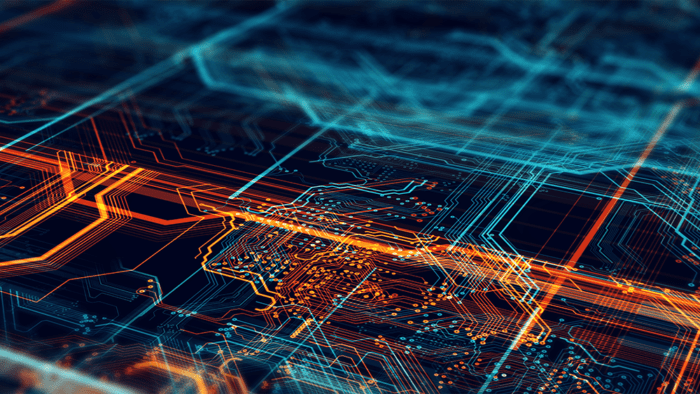









Can I have a free trail simulated account for longer than 30 days, if not, how much do I need to deposit to keep it open longer?
Hello, thank you for asking. While there is no set time limit for use of the free trial account, its purpose is to offer prospective clients the ability to operate the trading system in a simulated environment before making any commitment to open and fund a live account. IBKR, however, will periodically review and close trial accounts that have not been logged into over an extended period of time. In the event this occurs, prospective clients are invited to apply for a new trial account. https://www.ibkr.com/faq?id=50658541
If you are interested in opening an account: http://spr.ly/OpenAccountfromIBKRCampus
Please reach back out with any additional questions. We are here to help!
Hi,
I have been doing paper trading (simulation) on IBKR desktop but since yesterday I have not been able to login to IBKR desktop after raising that I needed advanced option permission.
I have reset my password but that did not help me login. How do I login to the desktop application?
Does it work with real market prices or delayed?
Hello, thank you for reaching out. Trading permissions, market data, and base currency mirror your live account. Please visit this link if you would like to update any of the above in your associated live account: https://www.interactivebrokers.com/sso/resolver?action=UserSettings
Hello
I want to activate real time options in paper trading can you help me?
Hello, thank you for asking. Trading permissions, market data, and base currency mirror your live account. Please visit this link if you would like to update any of the above in your associated live account: https://www.interactivebrokers.com/sso/resolver?action=UserSettings
Can the paper trading account be used after market hours and on weekends? I work full time Mon – Fri. during regular market hours.
Yes, paper trading accounts can be used after market hours and on weekends. We hope this helps!
I am not able to use paper trading using client portal or IBKR app. I login in paper trading but I cannot trade anything. When I click on trade icon it says
You are logged in without Trading/Market Data permissions
You are not connected to the brokerage system (You may be logged in on another platform). The displayed portfolio and market data are delayed.
You can still manage your account but can’t trade.
How do I fix this??????
Hello, thank you for reaching out. Please click the blue button that appears with the error message you receive (“You are logged in without trading/market data permissions”). That should effectively log you out of all other sessions. Please note that there can only be one active session at a given time.
We hope this helps!
I have just created a paper trading account and tried the Blue login button and also the blue Trade but nothing happens so what should I do next?
Hello, thank you for reaching out. Can you please clarify your question?
Hi Interactive,
I am trying to login to ibkr desktop app but I am getting a box saying this – “Login failed, Passwords are case sensitive. Individual account access activates the day of approval.”
I have been paper trading on my trial account since some months but this is the first time I am unable to login due to this issue. I can still login to client portal where I was getting “You are logged in without Trading/Market Data permissions”. I clicked Dismiss but I still cannot login to the application. I have also reset my password multiple times but still cannot login.
Can you help me with login to ibkr desktop?
Hi Joseph, thank you for reaching out. For a login issue, please click the “Need help?” on the Client Portal log in page and follow the prompts to regain access.
https://ndcdyn.interactivebrokers.com/sso/Login?RL
If the above does not work, you will have to call our Client Services team for account security reasons. IBKR DOES NOT reset passwords, provide usernames, or unlock accounts via e-mail or chat. Thank you for understanding. You can find our available phone support here: http://spr.ly/IBKR_ClientServicesCampus
Please note that there can only be one active session at a given time. Please click the blue button that appears with the error message you receive (“You are logged in without trading/market data permissions”). That should effectively log you out of all other sessions.
We hope this helps!
Hi there,
I am trying to login to ibkr desktop app but I am getting a box saying this – “Login failed, Passwords are case sensitive. Individual account access activates the day of approval.”
I have been paper trading on my trial account but these two days I couldnt able to log in. I recieved this message: Login failed, Passwords are case sensitive. Individual account access activates the day of approval.”
Thank you for reaching out. For a login issue, please click the “Need help?” on the Client Portal log in page and follow the prompts to regain access. https://ndcdyn.interactivebrokers.com/sso/Login?RL
If the above does not work, you will have to call our Client Services team for account security reasons. IBKR DOES NOT reset passwords, provide usernames, or unlock accounts via e-mail or chat. Thank you for understanding.
You can find our available phone support here: http://spr.ly/IBKR_ClientServicesCampus
i want to download paper trading software for windows i already have account fpr paper trading
Hi Nitin, thank you for reaching out. To access your paper trading account on the Trader Workstation (TWS) trading platform for Windows:
Download and install the latest version of TWS.
When logging in, toggle to Paper from the login window.
Enter your paper trading account credentials.
You can view our system requirements here: https://www.interactivebrokers.com/en/?f=%2Fen%2Ftrading%2Ftws-requirements.php
We hope this helps!
hai there, I have had an account for about a week now, but i can still not use the paper account with which i want to test my strategies with before using real money. Does that have to be activated or something ? I can basically do nothing when i log in, in the paper account section. Please help or activate the use so i can start my journey.
Thank you for contacting us on IBKR Campus. To address your concern/inquiry, we need a few more details about the situation and your account; unfortunately, IBKR Campus is not a secure channel to share this information. We kindly ask that you contact our Client Services team for further assistance via web ticket, live chat, or phone call using the link below. We appreciate your understanding.
http://spr.ly/IBKR_ClientServicesCampus
Is there any way, when using a trial account that is unfunded, to be able to try the market data APIs on a paper trading account, using only delayed data (or even synthetic data)? I just want to familiarize myself with the APIs before deciding whether to fund an account and subscribe for L2 data in all the markets in which I wish to trade.
Hi Tam, thank you for reaching out. Trial accounts are not supported for any of our API offerings. Once an account is created, but not yet funded, you may use the supplied Paper Trading account to request delayed market data. Please keep in mind that the delayed market data is only available for Level 1 Top of Book data as well as historical data. Delayed data is not available for tick-by-tick requests nor level 2 market depth. If you have any additional questions, please create a web ticket for this inquiry; we have a category specifically for “API.” One of our API experts will be happy to guide you! http://spr.ly/IBKR_ClientServicesCampus
Hi, I want to have my real account portfolio in paper trading to test margin issues. How can I import my portfolio?
Thank you for asking. It is not possible to transfer positions into a paper account, even for informational purposes. In order to establish a position in a paper account, you must place a trade from within the paper trading account. https://www.interactivebrokers.com/faq?id=32651282
Hi. I’m currently paper trading and find the liquidity of 1 million dollars to be a bit much. I plan on starting daytrading with $2000 and thus would like to start with this number in paper trading as well. Is there any way to change the liquidity/balance from 1 million dollars to $2000?
Thank you for reaching out. Please view this FAQ for instructions to reset the dollar amount in the paper trading account: https://www.interactivebrokers.com/faq?id=32644862
We hope this helps!
Ok, thank you for the help.
I have had a demo account for about three months, and I haven’t made any trades, but I have logged in every day. Now, I have noticed that I am being asked to convert the currency before placing an order. However, when I convert the currency, the order still cannot be accepted. Additionally, I am not allowed to take short positions, and a message appears saying that my account does not support shorting for this asset.
Thank you for your comment. For the paper/demo account, please note that is has several limitations as described here: https://www.ibkr.com/faq?id=35807733
The free trial and the paper trading accounts are by default margin type accounts and this configuration cannot be changed. https://www.interactivebrokers.com/faq?id=40356560
Hello, how can i convert my demo margin account to a cash account? Thank you.
Thank you for your interest in a live account! You can easily convert your free trial to a live account by selecting Open Account > Finish an Application on our website and logging in with your username and password.
Thank you for the prompt response.
Is it possible to convert my demo margin account into a demo cash account, thanks.
Hello, thank you for contacting us. The free trial and the paper trading accounts are by default margin type accounts and this configuration can not be changed. https://www.interactivebrokers.com/faq?id=40356560
Ok, thank you.
Hello, is there a time limit or expiration date for using a demo account? Can there be any limitations or restrictions on its features over time? If no orders are placed for a period, can restrictions be applied to its functions even if daily logins are made? Thank you.
Hello, thank you for reaching out. While there is no set time limit for use of the free trial account, its purpose is to offer prospective clients the ability to operate the trading system in a simulated environment before making any commitment to open and fund a live account. IBKR, however, will periodically review and close trial accounts that have not been logged into over an extended period of time. In the event this occurs, prospective clients are invited to apply for a new trial account. Please review this FAQ for more information: https://www.interactivebrokers.com/faq?id=50658541
We hope this helps answer your question.
Thanks
Hello, does the demo account have a time limit? Is it possible that its functionalities may be limited after a certain period? Thank you.
Is there an issue with getting orders in paper trade account filled? I tried several symbols with limit and market orders, none is getting filled. I also tried the sample that comes with the Java API sample. The order is created but stays open.
Hello, thank you for reaching out. If you are experiencing a time-sensitive trading inquiry, please contact: http://spr.ly/IBKR_ClientServicesCampus
Good morning, I have had a margin demo account for about five months. When I try to place an order, it asks me to convert my currency to USD. After completing this operation, I try to place an order again, and this message appears: “Your order is not accepted; there is insufficient settled cash in your account to obtain the desired position.” Could someone help me understand? The funds in my demo account are sufficient to cover the operation.
Hello, thank you for reaching out. Please use this FAQ to troubleshoot: https://www.interactivebrokers.com/faq?id=696234238
If you continue to experience difficulties, please contact Client Services: http://spr.ly/IBKR_ClientServicesCampus
Hi does paper trading accounts work with trading view? I’m not able to login my paper account but my regular account goes through! Thank you for your time!
Hello Christian, thank you for reaching out. Please review these instructions from the TradingView website: https://www.tradingview.com/support/solutions/43000669310-what-should-i-do-to-be-able-to-trade-through-interactive-brokers-on-tradingview/
In case you have forgotten the username for your paper account, please go to https://www.interactivebrokers.com/sso/resolver?action=TA_PAPER_TRADING
(Full instructions to see your paper account username and/or reset its password: https://www.ibkr.com/faq?id=28229874
)
Dear Team, I have noticed that my paper trading account appears to mirror the permissions of my live trading account. As paper accounts are typically intended for unrestricted simulation and testing, I would like to inquire whether it is possible to remove this limitation. Thank you for your assistance.
Hello Zab, thank you for contacting us. This is not possible. Paper trading accounts are mirror images of their associated live account. Trading permissions as well as market data subscriptions and base currency are the same as the live account.