Technical analysis is a very important concept for traders who look to make short-term trades or for full-time day traders seeking to identify potential entry and exit positions in the market. The TWS API provides a powerful way to implement these tools programmatically. While TWS charts offer a wide range of built-in indicators, in this article, I’ll walk you through implementing one of these indicators using the Python TWS API.
The Relative Strength Index (RSI) is one of the most widely used indicators in technical analysis. RSI helps traders identify potential overbought or oversold conditions in the market for a financial instrument. It’s calculated using average gains and losses over a specified period, usually 14 days, but this can vary depending on the timeframe of the position the trader is looking to take.
Before diving into the code, please make sure that you have TWS or IB Gateway running and a good understanding of Python programming and pandas libraries. Optionally, a basic understanding of technical indicators will help you better understand the code we’re about to write.
The implementation of RSI consists of 3 main parts: a custom wrapper class that handles API callbacks, a function that calculates the RSI, and a main application that retrieves data and processes it. Let’s start by importing the necessary libraries:
from ibapi.client import EClient
from ibapi.wrapper import EWrapper
from ibapi.contract import Contract
import pandas as pd
import time
from threading import Thread
import datetime
Next, we create a custom class that inherits from EClient and EWrapper, which handles the requests and responses from the TWS Server. We override the historicalData method which processes historical data bars. The historicalData method returns a bar object with attributes like TIME, OPEN, HIGH, LOW, CLOSE, and VOLUME. For our RSI calculation, we only need TIME and CLOSE. The bar object’s TIME attribute is formatted as YYYYMMDD, but we convert it to a datetime object for better readability.
class IBapi(EWrapper, EClient):
def __init__(self):
EClient.__init__(self, self)
self.data = []
def historicalData(self, reqId, bar):
# Format the date properly (IB returns dates in a strange format)
date_str = bar.date
# Handle different date formats from IB
# YYYYMMDD format
formatted_date = datetime.datetime.strptime(date_str, "%Y%m%d")
# Append data
self.data.append([formatted_date, bar.close])
print(f"Received bar: Date={formatted_date}, Close={bar.close}")
For the next step, we create a function that calculates the RSI. For better readability and convenience, we use the pandas library. Our function takes a pandas dataframe as a parameter, and the second parameter is the time period for the RSI calculation (defaulting to 14 days). We calculate the difference in closing prices and assign that to a new column “change”. Then we create two new columns “gain” and “loss” which contain the positive and negative price changes respectively. Finally, we calculate the mean of gains and losses over the specified time period and calculate RSI using the standard formula.
def calculate_rsi(df, periods=14):
# Calculate price changes
df['change'] = df['close'].diff()
# Create gains and losses series
df['gain'] = df['change'].clip(lower=0)
df['loss'] = -1 * df['change'].clip(upper=0)
print(df.head())
# Calculate average gain and loss over the specified period
avg_gain = df['gain'].rolling(window=periods).mean()
avg_loss = df['loss'].rolling(window=periods).mean()
# Calculate RS and RSI
rs = avg_gain / avg_loss
df['rsi'] = 100 - (100 / (1 + rs))
return df
The main application connects to TWS/IB Gateway, retrieves historical data, and calculates the RSI. This function manages the connection to TWS, retrieves historical data, calculates the RSI, and interprets the result. We run the socket connection in a separate thread to prevent blocking, which is a common pattern when working with the TWS API.
def run_app():
# Connect to TWS
app = IBapi()
app.connect('127.0.0.1', 7497, 0) # Use 7496 for TWS, 7497 for IB Gateway
# Start the socket in a thread
api_thread = Thread(target=app.run)
api_thread.start()
time.sleep(0.5) # Give time for connection to establish
# Define the contract for the stock
contract = Contract()
contract.symbol = "PLTR" # Change to your stock symbol
contract.secType = "STK"
contract.exchange = "SMART"
contract.currency = "USD"
# Request historical data
app.reqHistoricalData(1, contract, "", "15 D", "1 day", "TRADES", 0, 1, False, [])
time.sleep(0.5) # Wait for data to be received
# Process the data
df = pd.DataFrame(app.data, columns=['date', 'close'])
df = df.sort_values('date')
df = calculate_rsi(df)
# Display results
valid_rsi = df.dropna(subset=['rsi'])
print(f"Recent RSI for {contract.symbol}: {valid_rsi['rsi'].iloc[-1]:.2f}")
app.disconnect()
if __name__ == "__main__":
run_app()
This is a straightforward implementation of RSI using the TWS API. We’ve utilized different libraries to make our code concise and readable. You could enhance this by using other technical analysis libraries like TA-Lib, incorporating this into a trading class to make trades based on RSI signals, changing the time period to fit your trading strategy, or combining RSI with other indicators like moving averages, Bollinger bands, or volume indicators.
Remember that RSI is just one indicator among many that traders utilize to make decisions, and it’s often used in conjunction with other technical tools. Feel free to include print statements in different parts of the code to observe how the dataframe changes during the execution process. This implementation provides a solid foundation for exploring technical analysis with the TWS API, allowing you to build more sophisticated trading tools and strategies.
The complete code should appear as follows:
from ibapi.client import EClient
from ibapi.wrapper import EWrapper
from ibapi.contract import Contract
import pandas as pd
import time
from threading import Thread
import datetime
class IBapi(EWrapper, EClient):
def __init__(self):
EClient.__init__(self, self)
self.data = []
def historicalData(self, reqId, bar):
# Format the date properly (IB returns dates in a strange format)
date_str = bar.date
# Handle different date formats from IB
# YYYYMMDD format
formatted_date = datetime.datetime.strptime(date_str, "%Y%m%d")
# Append data
self.data.append([formatted_date, bar.close])
print(f"Received bar: Date={formatted_date}, Close={bar.close}")
def calculate_rsi(df, periods=14):
# Calculate price changes
df['change'] = df['close'].diff()
# Create gains and losses series
df['gain'] = df['change'].clip(lower=0)
df['loss'] = -1 * df['change'].clip(upper=0)
print(df.head())
# Calculate average gain and loss over the specified period
avg_gain = df['gain'].rolling(window=periods).mean()
avg_loss = df['loss'].rolling(window=periods).mean()
# Calculate RS and RSI
rs = avg_gain / avg_loss
df['rsi'] = 100 - (100 / (1 + rs))
return df
def run_app():
# Connect to TWS
app = IBapi()
app.connect('127.0.0.1', 7496, 0) # Use 7496 for TWS, 7497 for IB Gateway
# Start the socket in a thread
api_thread = Thread(target=app.run)
api_thread.start()
time.sleep(0.5) # Give time for connection to establish
# Define the contract for the stock
contract = Contract()
contract.symbol = "PLTR" # Change to your stock symbol
contract.secType = "STK"
contract.exchange = "SMART"
contract.currency = "USD"
# Request historical data
app.reqHistoricalData(1, contract, "", "15 D", "1 day", "TRADES", 0, 1, False, [])
time.sleep(0.5) # Wait for data to be received
# Process the data
df = pd.DataFrame(app.data, columns=['date', 'close'])
df = df.sort_values('date')
df = calculate_rsi(df)
# Display results
valid_rsi = df.dropna(subset=['rsi'])
print(f"Recent RSI for {contract.symbol}: {valid_rsi['rsi'].iloc[-1]:.2f}")
app.disconnect()
if __name__ == "__main__":
run_app()
Disclosure: Interactive Brokers
The analysis in this material is provided for information only and is not and should not be construed as an offer to sell or the solicitation of an offer to buy any security. To the extent that this material discusses general market activity, industry or sector trends or other broad-based economic or political conditions, it should not be construed as research or investment advice. To the extent that it includes references to specific securities, commodities, currencies, or other instruments, those references do not constitute a recommendation by IBKR to buy, sell or hold such investments. This material does not and is not intended to take into account the particular financial conditions, investment objectives or requirements of individual customers. Before acting on this material, you should consider whether it is suitable for your particular circumstances and, as necessary, seek professional advice.
The views and opinions expressed herein are those of the author and do not necessarily reflect the views of Interactive Brokers, its affiliates, or its employees.
Disclosure: API Examples Discussed
Throughout the lesson, please keep in mind that the examples discussed are purely for technical demonstration purposes, and do not constitute trading advice. Also, it is important to remember that placing trades in a paper account is recommended before any live trading.
Disclosure: Order Types / TWS
The order types available through Interactive Brokers LLC's Trader Workstation are designed to help you limit your loss and/or lock in a profit. Market conditions and other factors may affect execution. In general, orders guarantee a fill or guarantee a price, but not both. In extreme market conditions, an order may either be executed at a different price than anticipated or may not be filled in the marketplace.
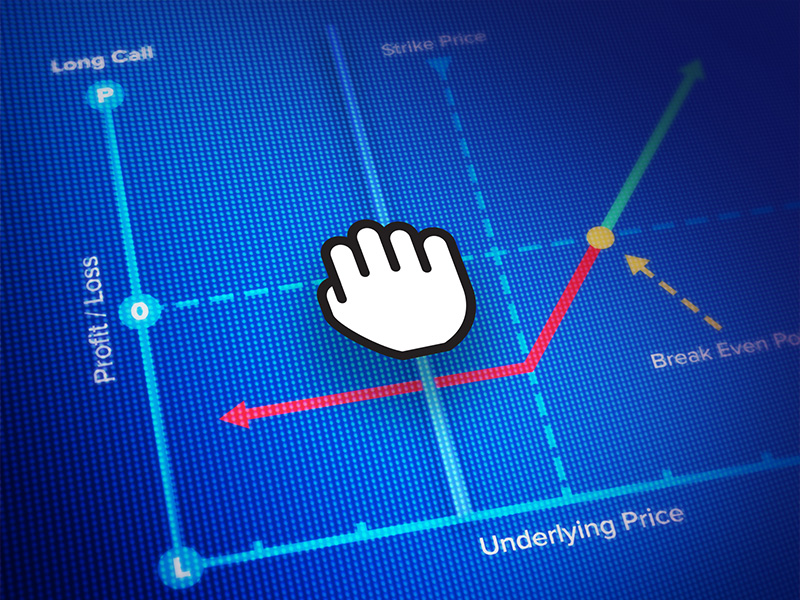













Tube una práctica con oanda durante casi dos años ,por lo que estoy semi preparado con ayuda de inteligencia artificial he creado un sistema de inversion en bolsa automatizado en donde se tienen parámetros específicos que me permiten mediante los instrumentos de medición, velas y sus diversas figuras que dan anuncios ,las noticias me permiten ir escarbando y voy a la casería de acciones con gran impulso en busca de profit y el trailing stop para maximizar la ganancia y minimizar la pérdida hay una ferfonmance positiva de 70% ,pregunta ? Puedo poner mi instrucciones de mi sistema para poder operar con ustedes con esta posibilidad?
Le recomendamos visitar la página de Soluciones API de Trading del sitio web de IBKR para acceder a descargas y recursos sobre nuestras API de TWS. https://www.interactivebrokers.com/en/trading/ib-api.php#tws-api
También puede consultar la sección “Configuración Inicial” en la Guía del Usuario de la API. https://interactivebrokers.github.io/tws-api/initial_setup.html