Originally posted on TheAutomatic.net.
Excerpt
Background
In a previous post, we showed how using vectorization in R can vastly speed up fuzzy matching. Here, we will show you how to use vectorization to efficiently build a logistic regression model from scratch in R. Now we could just use the caret or stats packages to create a model, but building algorithms from scratch is a great way to develop a better understanding of how they work under the hood.
Definitions & Assumptions
In developing our code for the logistic regression algorithm, we will consider the following definitions and assumptions:
x = A dxn matrix of d predictor variables, where each column xi represents the vector of predictors corresponding to one data point (with n such columns i.e. n data points)
d = The number of predictor variables (i.e. the number of dimensions)
n = The number of data points
y = A vector of labels i.e. yi equals the label associated with xi; in our case we’ll assume y = 1 or -1
Θ = The vector of coefficients, Θ1, Θ2…Θd trained via gradient descent. These correspond to x1, x2…xd
α = Step size, controls the rate of gradient descent
Logistic regression, being a binary classification algorithm, outputs a probability between 0 and 1 of a given data point being associated with a positive label. This probability is given by the equation below:

Recall that <Θ, x> refers to the dot product of Θ and x.
In order to calculate the above formula, we need to know the value of Θ. Logistic regression uses a method called gradient descent to learn the value of Θ. There are a few variations of gradient descent, but the variation we will use here is based upon the following update formula for Θj:

This formula updates the jth element of the Θ vector. Logistic regression models run this gradient descent update of Θ until either 1) a maximum number of iterations has been reached or 2) the difference between the current update of Θ and the previous value is below a set threshold. To run this update of theta, we’re going to write the following function, which we’ll break down further along in the post. This function will update the entire Θ vector in one function call i.e. all j elements of Θ.
# function to update theta via gradient descent
update_theta <- function(theta_arg,n,x,y,d,alpha)
{
# calculate numerator of the derivative
numerator <- t(replicate(d , y)) * x
# perform element-wise multiplication between theta and x,
# prior to getting their dot product
theta_x_prod <- t(replicate(n,theta_arg)) * t(x)
dotprod <- rowSums(theta_x_prod)
denominator <- 1 + exp(-y * dotprod)
# cast the denominator as a matrix
denominator <- t(replicate(d,denominator))
# final step, get new theta result based off update formula
theta_arg <- theta_arg - alpha * rowSums(numerator / denominator)
return(theta_arg)
}Simplifying the update formula
To simplify the update formula for Θj, we need to calculate the derivative in the formula above.
Let’s suppose z = (yi)(<Θ, xi>). We’ll abbreviate the summation of 1 to n by simply using Σ.
Then, calculating the derivative gives us the following:
Σ (1 / exp(1 + z)) * exp(z) * xiyi
= Σ (exp(z) / exp(1 + z)) * xiyi
Since exp(z) / (1 + exp(z)) is a known identity for 1 / (1 + exp(-z)), we can substitute above to get:
Σ 1 / (1 + exp(-z)) * xiyi
= Σ xiyi / (1 + exp(-z))
Now, substituting (yi)(<Θ, xi>) back for z:
= Σ xiyi / (1 + exp(-(yi)(<Θ, xi>)))
Plugging this derivative result into the rest of the update formula, the below expression tells us how to update Θj:
Θj ← Θj – αΣ xiyi / (1 + exp(-(yi)(<Θ, xi>)))
To convert this math into R code, we’ll split up the formula above into three main steps:
- Calculate the numerator: xiyi
- Calculate the denominator: (1 + exp(-(yi)(<Θ, xi>)))
- Plug the results from first two steps back into the formula above
The idea to keep in mind throughout this post is that we’re not going to use a for loop to update each jth element of Θ. Instead, we’re going to use vectorization to update the entire Θ vector at once via element-wise matrix multiplication. This will vastly speed up the gradient descent implementation.
Step 1) Calculating the numerator
In the numerator of the derivative, we have the summation of 1 to n of yi times xi. Effectively, this means we have to calculate the following:
y1x1 + y2x2…+ynxn
This calculation needs to be done for all j elements in Θ to fully update the vector. So, we actually need to run the following calculations:
y1x1,1 + y2x1,2…+ynx1,n
y1x2,1 + y2x2,2…+ynx2,n
…
y1xd,1 + y2xd,2…+ynxd,n
Since y is a vector, or put another way, is an nx1 matrix, and x is a dxn matrix, where d is the number of predictor variables i.e. x1, x2, x3…xd, and n is the number of labels (how many predicted values we have), then we can compute the above calculations by creating a dxn matrix where each row is a duplicate of y. This way we have d duplicates of y. Each ith element of x (i.e. xi) corresponds to the ith column of x. So xj,i refers to the element in the jth row and ith column of x.

In the above expression, instead of doing traditional matrix multiplication, we are going to do element-wise multiplication i.e. the jth, ith element of the resultant matrix will equal the jth, ith elements of each matrix multiplied by each other. This can be done in one line of R code, like below:
# calculate numerator of the derivative of the loss function numerator <- t(replicate(d , y)) * x
Initially we create a matrix where each column is equal to y1, y2,…yn. This is replicate(d, y). We then transpose this so that we can perform the element-wise multiplication described above. This element-wise multiplication gets us the following dxn matrix result:
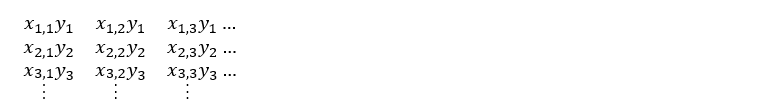
Notice how the sum of each jth row corresponds to the each calculation above i.e. the sum of row 1 is Σxiyi for j = 1, the sum of row 2 is Σxiyi for j = 2…the sum of row d is Σxiyi for j = d. Rather then using slower for loops, this allows us to calculate the numerator of the derivative given above for each element (Θj) in Θ using vectorization. We’ll postpone doing the summation until after we’ve calculated the denominator piece of the derivative.
Visit TheAutomatic.net to read how to calculate the denominator.
Disclosure: Interactive Brokers Third Party
Information posted on IBKR Campus that is provided by third-parties does NOT constitute a recommendation that you should contract for the services of that third party. Third-party participants who contribute to IBKR Campus are independent of Interactive Brokers and Interactive Brokers does not make any representations or warranties concerning the services offered, their past or future performance, or the accuracy of the information provided by the third party. Past performance is no guarantee of future results.
This material is from TheAutomatic.net and is being posted with its permission. The views expressed in this material are solely those of the author and/or TheAutomatic.net and Interactive Brokers is not endorsing or recommending any investment or trading discussed in the material. This material is not and should not be construed as an offer to buy or sell any security. It should not be construed as research or investment advice or a recommendation to buy, sell or hold any security or commodity. This material does not and is not intended to take into account the particular financial conditions, investment objectives or requirements of individual customers. Before acting on this material, you should consider whether it is suitable for your particular circumstances and, as necessary, seek professional advice.















Join The Conversation
For specific platform feedback and suggestions, please submit it directly to our team using these instructions.
If you have an account-specific question or concern, please reach out to Client Services.
We encourage you to look through our FAQs before posting. Your question may already be covered!