The article “Automate Trading Strategies with the Powerful IB API” was originally on PyQuantNews.
Automate trading strategies with the powerful IB API
Trading in 2024 is overwhelming.
Especially when it comes to automating trading strategies.
Many traders rely on manual processes or basic automation, which often fall short by being too slow or not adaptable enough. I’ve been there myself, trying to juggle automation with using my own intuition.
The good news is you can solve this problem by using Python to automate your trading strategies with the Interactive Brokers API (IB API).
I’ve been using Interactive Brokers for more than 10 years. The IB API is infamous because of how complicated it can be to get up and running.
In today’s newsletter, I put it altogether so you can quickly use the IB API to automate your first trading strategy.
Let’s go!
Automate trading strategies with the powerful IB API
Automating trading strategies is a powerful tool for traders seeking efficiency. Interactive Brokers offers a Python API that automates trading strategies.
This API provides access to market data, account information, and order management.
Professionals leverage the API for algorithmic trading, using predefined rules and models for executing trades. The API’s comprehensive functionality is great for both novice and experienced traders aiming for precise control over their trading strategies.
Let’s see how it works with Python.
Imports and set up
You can download and install the Interactive Brokers API from GitHub. Here’s a step-by-step guide. Once the libraries are installed, you can import them.
import time import threading from datetime import datetime from typing import Dict, Optional import pandas as pd import warnings from ibapi.client import EClient from ibapi.wrapper import EWrapper from ibapi.contract import Contract from ibapi.order import Order from ibapi.common import BarData
Our strategy will look for breakouts using a popular technical indicator called Donchian Channels.
Here, we define a function to calculate Donchian Channels for given price data over a specified period. It calculates the upper and lower bands and the middle line.
def donchian_channel(df: pd.DataFrame, period: int = 30) -> pd.DataFrame:
df["upper"] = df["high"].rolling(window=period).max()
df["lower"] = df["low"].rolling(window=period).min()
df["mid"] = (df["upper"] + df["lower"]) / 2
return dfThis function takes a DataFrame containing price data and a period for the calculation. It computes the upper band as the highest high over the period and the lower band as the lowest low. The middle line is calculated as the average of the upper and lower bands.
Create a class to interact with Interactive Brokers API
This section defines a TradingApp class that interacts with the IB API. This class handles connections, data retrieval, and order placement. It’s our trading app.
class TradingApp(EClient, EWrapper):
def __init__(self) -> None:
EClient.__init__(self, self)
self.data: Dict[int, pd.DataFrame] = {}
self.nextOrderId: Optional[int] = None
def error(self, reqId: int, errorCode: int, errorString: str, advanced: any) -> None:
print(f"Error: {reqId}, {errorCode}, {errorString}")
def nextValidId(self, orderId: int) -> None:
super().nextValidId(orderId)
self.nextOrderId = orderId
def get_historical_data(self, reqId: int, contract: Contract) -> pd.DataFrame:
self.data[reqId] = pd.DataFrame(columns=["time", "high", "low", "close"])
self.data[reqId].set_index("time", inplace=True)
self.reqHistoricalData(
reqId=reqId,
contract=contract,
endDateTime="",
durationStr="1 D",
barSizeSetting="1 min",
whatToShow="MIDPOINT",
useRTH=0,
formatDate=2,
keepUpToDate=False,
chartOptions=[],
)
time.sleep(5)
return self.data[reqId]
def historicalData(self, reqId: int, bar: BarData) -> None:
df = self.data[reqId]
df.loc[
pd.to_datetime(bar.date, unit="s"),
["high", "low", "close"]
] = [bar.high, bar.low, bar.close]
df = df.astype(float)
self.data[reqId] = df
@staticmethod
def get_contract(symbol: str) -> Contract:
contract = Contract()
contract.symbol = symbol
contract.secType = "STK"
contract.exchange = "SMART"
contract.currency = "USD"
return contract
def place_order(self, contract: Contract, action: str, order_type: str, quantity: int) -> None:
order = Order()
order.action = action
order.orderType = order_type
order.totalQuantity = quantity
self.placeOrder(self.nextOrderId, contract, order)
self.nextOrderId += 1
print("Order placed")The TradingApp class extends EClient and EWrapper to interact with the IB API.
It initializes the client and wrapper components and sets up data storage. The error method handles API errors, while nextValidId sets the next valid order ID. The get_historical_data method requests historical market data for a given contract, storing it in a DataFrame. The historicalData method processes and stores the received data.
The get_contract method creates a stock contract, and the place_order method places trades using the provided contract, action, order type, and quantity.
Connect the trading app and request data
Once we build our trading app, we will connect to it and look for signals.
app = TradingApp()
app.connect("127.0.0.1", 7497, clientId=5)
threading.Thread(target=app.run, daemon=True).start()
while True:
if isinstance(app.nextOrderId, int):
print("connected")
break
else:
print("waiting for connection")
time.sleep(1)
nvda = TradingApp.get_contract("NVDA")Once the app is connected, you can download historical data.
data = app.get_historical_data(99, nvda) data.tail()
The code creates an instance of the TradingApp class and connects it to the IB API using the IP address, port, and client ID. Note the port is the default for the IB paper trading account.
It then starts the app on a separate thread to allow code execution to continue. A loop checks for a successful connection by verifying the nextOrderId.
Once connected, it defines a contract for the stock symbol NVDA and requests historical data for the last trading day using a specified request ID. The Donchian Channels are then calculated for the acquired data.
Implement trading logic based on Donchian Channels
Now, we check for breakouts and places buy or sell orders accordingly.
period = 30
while True:
print("Getting data for contract...")
data = app.get_historical_data(99, nvda)
if len(data) < period:
print(f"There are only {len(data)} bars of data, skipping...")
continue
print("Computing the Donchian Channel...")
donchian = donchian_channel(data, period=period)
last_price = data.iloc[-1].close
upper, lower = donchian[["upper", "lower"]].iloc[-1]
print(f"Check if last price {last_price} is outside the channels {upper} and {lower}")
if last_price >= upper:
print("Breakout detected, going long...")
app.place_order(nvda, "BUY", "MKT", 10)
elif last_price <= lower:
print("Breakout detected, going short...")
app.place_order(nvda, "SELL", "MKT", 10)The code sets the period for the Donchian Channels to 30. It enters an infinite loop to request data and check for trading opportunities continuously.
It retrieves historical data for the NVDA contract and skips further processing if there is insufficient data. It then calculates the Donchian Channels and gets the last traded price.
The code compares the last price with the upper and lower channels to detect breakouts. If a breakout to the upside is detected, it places a buy market order for 10 shares. If a breakout to the downside is detected, it places a sell market order for 10 shares.
To exit this loop, stop the Python kernel. Once you’re done, disconnect the app.
app.disconnect()
Your next steps
This is a simple example of downloading historical market data, looking for signals, and executing trades with Python. It lacks risk and position management, which you should implement based on your experience and risk tolerance. The biggest area for improvement is checking for existing positions before entering new trades.
Finally, make sure to run this code in your paper trading account. Trading it live will expose you to risk of loss.
Join The Conversation
For specific platform feedback and suggestions, please submit it directly to our team using these instructions.
If you have an account-specific question or concern, please reach out to Client Services.
We encourage you to look through our FAQs before posting. Your question may already be covered!
Leave a Reply
Disclosure: Interactive Brokers Third Party
Information posted on IBKR Campus that is provided by third-parties does NOT constitute a recommendation that you should contract for the services of that third party. Third-party participants who contribute to IBKR Campus are independent of Interactive Brokers and Interactive Brokers does not make any representations or warranties concerning the services offered, their past or future performance, or the accuracy of the information provided by the third party. Past performance is no guarantee of future results.
This material is from PyQuant News and is being posted with its permission. The views expressed in this material are solely those of the author and/or PyQuant News and Interactive Brokers is not endorsing or recommending any investment or trading discussed in the material. This material is not and should not be construed as an offer to buy or sell any security. It should not be construed as research or investment advice or a recommendation to buy, sell or hold any security or commodity. This material does not and is not intended to take into account the particular financial conditions, investment objectives or requirements of individual customers. Before acting on this material, you should consider whether it is suitable for your particular circumstances and, as necessary, seek professional advice.
Disclosure: API Examples Discussed
Throughout the lesson, please keep in mind that the examples discussed are purely for technical demonstration purposes, and do not constitute trading advice. Also, it is important to remember that placing trades in a paper account is recommended before any live trading.
Disclosure: Order Types / TWS
The order types available through Interactive Brokers LLC's Trader Workstation are designed to help you limit your loss and/or lock in a profit. Market conditions and other factors may affect execution. In general, orders guarantee a fill or guarantee a price, but not both. In extreme market conditions, an order may either be executed at a different price than anticipated or may not be filled in the marketplace.













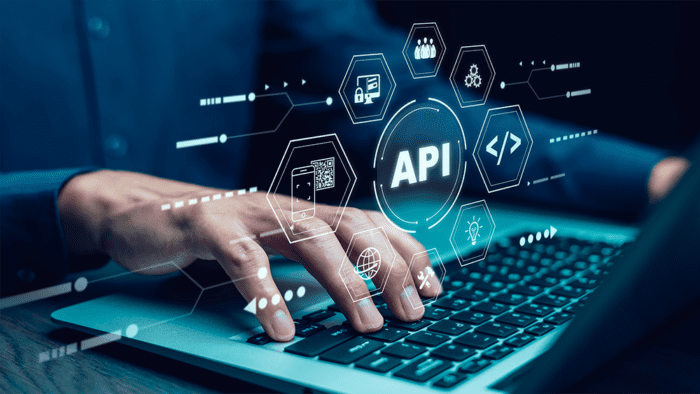

I would like to set up an automated delta hedging program on IB, is this possible?
Thank you for reaching out. This is possible using APIs. Please view the available APIs at IBKR here: https://www.interactivebrokers.com/faq?id=29082419
Can I use tradingview and pinescript strategies in conjunction with interactive brokers?
Hello, thank you for reaching out. Yes, this is possible. Please keep in mind that Interactive Brokers does not support the Pinescript directly, and so if you have any questions on their service behavior, please contact TradingView directly. https://www.tradingview.com/support/
Hello, i’m currently testing an automated strategy in a paper account – but how can i buy real time market data for research on my IB paper account – Once i’m satisfied i’ll fund my main trading account. Thanks.
Hello, thank you for reaching out. Real-time quotes are offered on a monthly fee-based subscription basis, and in order to pay for those subscriptions you must have a live, funded trading account. If you subscribe to data through your live trading account, those same subscriptions will be made available through your paper trading account. Please review this FAQ for instructions to subscribe to live market data: https://www.interactivebrokers.com/faq?id=26561453
We hope this helps!
Hi, Im using ninja trader . Can I send my ATM strategy in ninja trader to Ib broker when I open a position in ninjatrader Please note I already connected ninjatrader to ib broker platform Thanks
I can’t figure out how to sign up for Level II/market depth using the api – it doesn’t show up as an option – all I see is Level I – why? I have about $500 in my account – do I need more? I want to test out an automated strategy using the API but I can’t get the data? What do I do? What button do I click? It does not show up on my dashboard as an option.
Hello, thank you for reaching out. A user would not be able to sign up for market data subscriptions using the API. Instead they would need to log in to market data subscriptions noted in https://www.interactivebrokers.com/campus/trading-lessons/subscribing-to-data/. Please be aware that only the Trader Workstation API supports Market Depth: https://www.interactivebrokers.com/campus/ibkr-api-page/twsapi-doc/#request-market-depth. The Web API does not maintain a method to retrieve Market Depth. We hope this answers your question!
The URL error 404 “page not found”
Which link are you referring to?
Is automated trading from tradingview strategy alerts directly sent to IB supported or it has to go through a third party like traderspost?