Log in to forecasttrader.interactivebrokers.com using your regular platform credentials.
Under the Markets tab at the top of the page, there are two pages of quotes. One for Event Contracts at the CME listing available financial market contracts. The other is for Forecast Contracts by ForecastEx LLC. Here, available markets are listed in question format, for each Underlying event such as:
“Will the US Unemployment Rate exceed a specific rate for a certain date?”
or
“Will the US Retail Sales growth rate be greater than a specific rate for a certain date?”
To the right of the Events is a matrix containing live volume and prices (bid and ask values) for the contract along with the prior reading for the Underlying.
The Threshold is the associated time period that the underlying data refers to, such as week, month or quarter. To the far right of the screen under the Additional Thresholds column is the overall number of available Thresholds for that contract. Volume for each event contract is also displayed.
For example, if the US Unemployment Rate is forecast to be 3.9% in the forthcoming data release, this Threshold is likely to be priced with an even likelihood of occurring. The pricing at each Threshold will reflect latest available data and market intelligence associated with the trajectory of the underlying event. The investor selects the desired event to trade.
In the upper left corner, the investor can view and click on all Thresholds or outcome dates for each event. The investor can click on an event date to review and trade.
Using the event the investor wishes to trade, the central panel reiterates the event question and contract specifications beneath. The Measured Period is shown to the right along with Last Trade, Event Release Date and Payout date and time. The source of the Underlying data is also displayed and hyperlinked. Below is the number of days or hours to go before the market for the chosen event closes. Use the underlying Data button beneath to create a history plot for the Underlying Event.
The current price is clearly displayed in the upper right corner of the page. The Yes contract is shown with a green background and the No contract on a red background. Price is expressed in cents and displayed also in percentage terms. A Yes contract priced at $0.75 cents implies a 75% chance of being correct. A No contract priced at $0.25 cents implies only a 25% chance of being correct. Correct outcomes settle at $1.00, while incorrect outcomes settle at $0.00.
To buy a Yes contract, the investor clicks the Green Yes button to create an order ticket. The investor enters the maximum or limit price they wish to pay, and enters a number of contracts to buy. The trade value populates the Amount field as determined by the number of contracts and the limit price inputs. The investor may choose Day or Immediate or Cancel from the Time in Force dropdown box. At the foot of the order ticket, the investor’s Potential Profit and Maximum Loss are displayed along with the Estimated Total for the Order in the event that the order fills. The investor clicks the Preview button to see the account impact should the order fill. The investor submits the order for execution by clicking Transmit Buy Order.
Remember that Forecast Contracts may only be purchased. An investor can close an existing Yes contract by purchasing the opposing No contract.
The investor can view open positions by clicking the Portfolio button and reviewing the Positions tab. Investors can adjust or close open orders from the Orders tab. Completed trades are displayed on the Trades tab.
A full list of Market Rules can be viewed by clicking the link to the upper right of the screen to access a PDF of all rules surrounding the ForecastEx event contracts market.

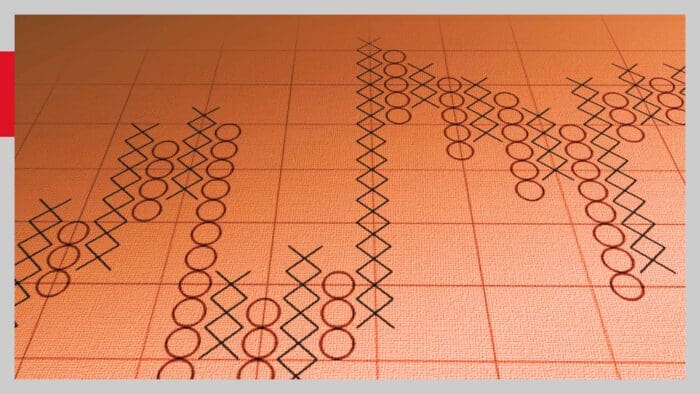


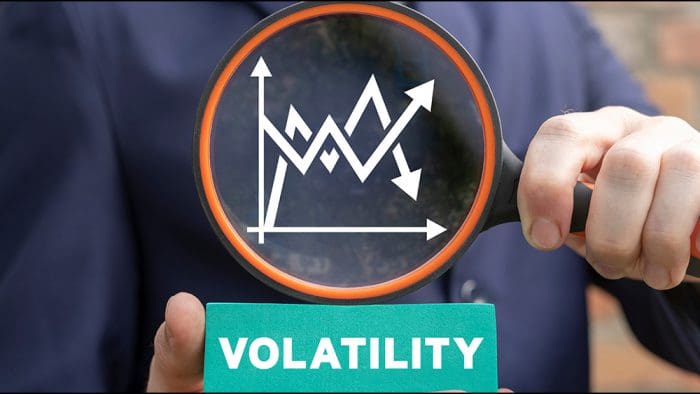

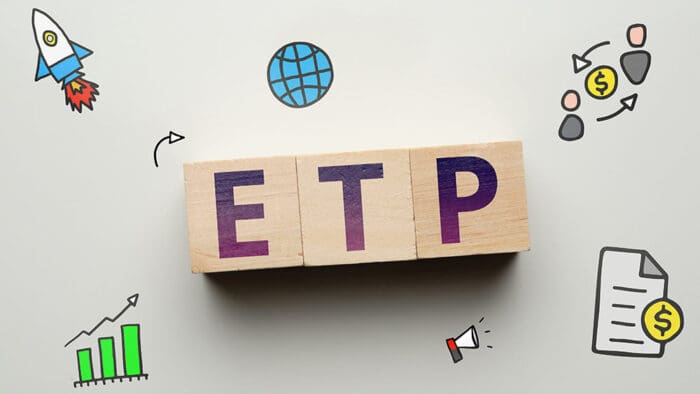








Join The Conversation
For specific platform feedback and suggestions, please submit it directly to our team using these instructions.
If you have an account-specific question or concern, please reach out to Client Services.
We encourage you to look through our FAQs before posting. Your question may already be covered!