TWS Release Notes
Trade Your Opinion with EventTrader
EventTrader lets you trade your opinion on the price movement of key futures markets, like the equity index, metals, and more. Will the S&P close above 3900 today? Will gold close above 1700 today? Take a position on daily price predictions to gain exposure in the futures markets while limiting risk. Event contracts are short-term positions good for that trading day only. Open EventTrader from the Other Tools section of the New Window drop down.
If you already have futures trading permissions, you can trade event contracts. If not, log into Client Portal to get EventTrader trading permissions.
Learn more on the EventTrader website.
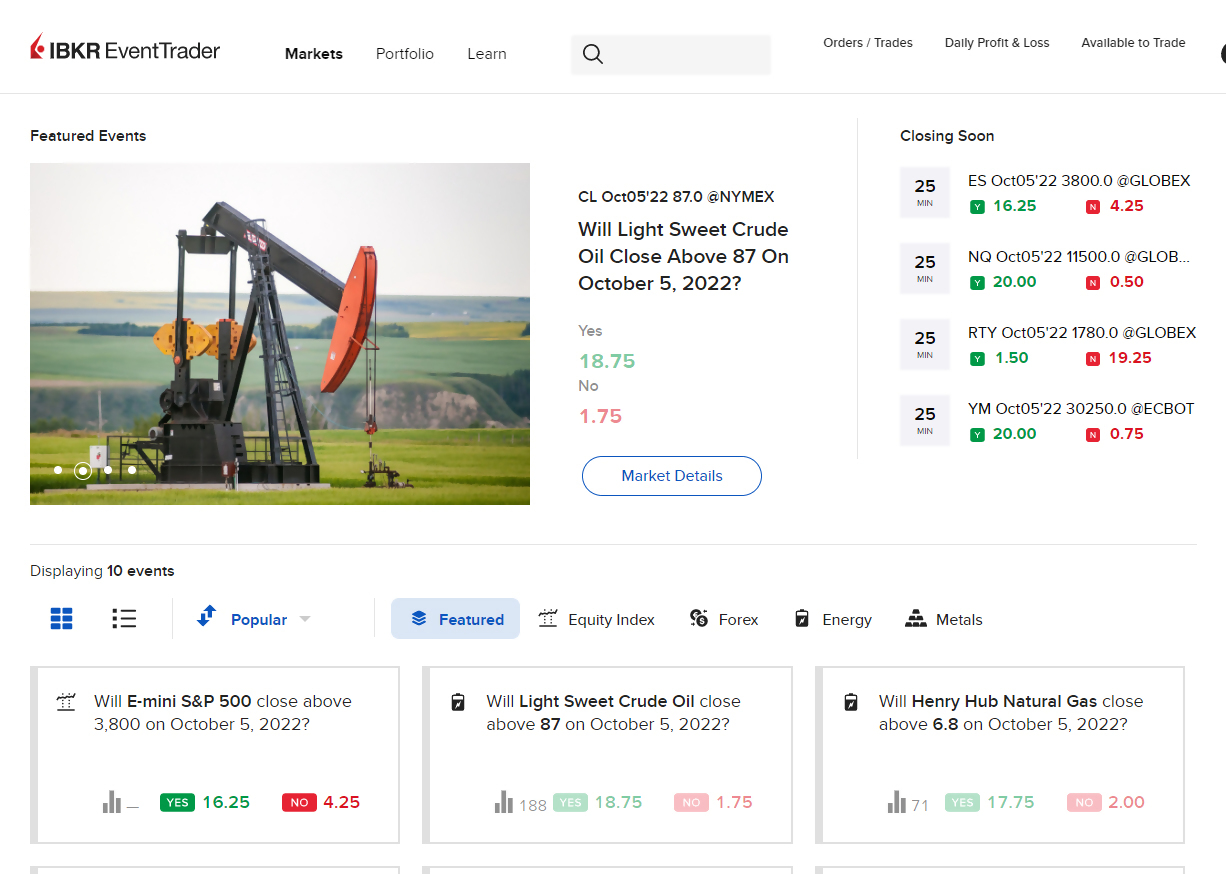
Use the snapshot feature to save a version of your chart with specific trendlines, indicators and more. Load multiple snapshots to compare side-by-side. You can load a saved snapshot, make any desired edits, and save as a new snapshot!
New Crypto Plus Trading Permissions for Enhanced Cryptocurrency Trading*
Now enable your account for the Crypto Plus trading permissions and enjoy several advantages over the basic cryptocurrency trading permissions:
- 24/7 cryptocurrency trading access via Paxos web app.
- Four additional currencies to trade in addition to BTC, ETH, LTC, and BCH, including Chainlink (LINK), Polygon (MATIC), Uniswap (UNI) and Aave (AAVE).
- Transfer and hold USD in your Paxos account.
- Support for non-marketable DAY and GTC buy limit orders.
Crypto Plus must be enabled in Client Portal, and these features are available to all eligible clients with individual or joint accounts, and institutional Investors such as Hedge Funds, Organizations and Introducing Brokers. You can continue to trade BTC, ETH, LTC and BCH cryptocurrencies at Paxos from Trader Workstation (TWS), Client Portal, IBKR Mobile, and IBKR GlobalTrader, our simplified mobile app for global stock trading. All trading of other cryptocurrencies, LINK, MATIC, UNI & AAVE, must be done via the Paxos Web App.
To enable Crypto Plus log into Client Portal and from the "Welcome" avatar in the upper right corner select Settings then choose Trading Permissions from the Trading section. Select Add/Edit from the Cryptocurrencies icon and then:
- If you currently have US Cryptocurrency trading permissions, choose to upgrade to Crypto Plus and follow the steps to pre-fund your account.
- If you have not yet signed up for US Cryptocurrency trading permissions, follow the wizard to get trading permissions and open a Paxos account, and then follow the steps to pre-fund your account.
Once you have enabled Crypto Plus, all cryptocurrency trading must be pre-funded by transferring funds from your IBKR account into your Paxos account held at Paxos Trust Company. Once you have enabled Crypto Plus, you can trade via the Paxos web app.
To use the Paxos web app:- From the Mosaic Account menu select Crypto Plus Web-App.
- To transfer funds to your account for cryptocurrency trading, use the Transfer Funds command in the web app, or from the Mosaic Account menu select Transfer Funds/Positions and then select Crypto Funds Transfer.
Please note that if you do not have sufficient funds in your cryptocurrency account segment to place a trade, you will get an order reject message with instructions on how to fund the account segment.
*All exchange and custody services in connection with trading and holding cryptocurrency tokens and other digital asset tokens through IBKR trading platforms are provided by Paxos Trust. Learn More.
EU Stocks Now Support Outside RTH On/Off Switch
Clients trading EU stocks can now choose to have their smart-routed stock orders execute only during regular trading hours or outside of regular hours using the Fill Outside RTH toggle. Previously this feature was available for US stocks only.
When Fill Outside RTH is disabled, SmartRouting will not continue routing after regular trading hours. This feature is available across most platforms including Desktop TWS, Client Portal and IBKR Mobile, and in all available versions of these platforms. To find out more about using Fill Outside RTH, see the Order Types page with short videos that show you how to toggle this feature on and off in all platforms.
IBKR's proprietary SmartRouting algorithm helps support best execution by searching for the best available prices across exchanges, and continuously evaluates changing market conditions and dynamically re-routes all or part of your order, seeking immediate electronic execution.
Find out more about how SmartRouting(SM) supports best execution.
Time Zone Entry for BasketTrader File Import and TWS API
In the last release we modified the time zone functionality so that all product-related actions in TWS, including orders and algos with start/end time, will now use the time zone of the instrument's exchange instead of the user's time zone.
Now users who import a BasketTrader .csv file and/or use the TWS API can send the date/time in several different formats:
- Using the Login time zone: This must be an exact match to the Time Zone declaration in the login box (the part following the (UTC-5:00) portion) with any spaces being replaced with an underscore. For example
- America/Nome
- America/New_York
- Using the exchange time zone, for example AAPL 20220614 15:00:00 US/Eastern
- Using the UTC format, for example format 20220614-15:00:00
- No time zone: If no time zone is entered, the value will default to the Login time zone.
The time zone value will be show in the exchange TZ fields.