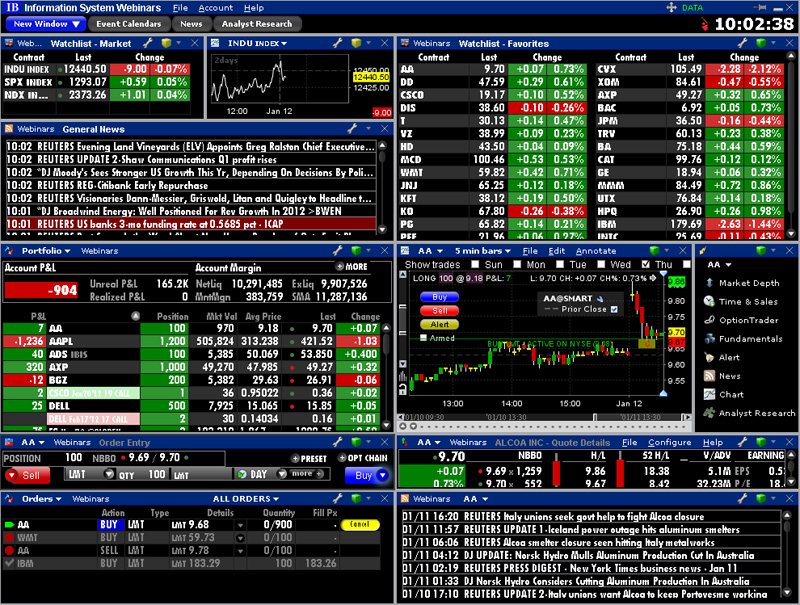TWS Mosaic Webinar Notes
Overview
The Trading Mosaic introduces a new way to create and manage orders in TWS from the traditional Quote Monitor method. There 2 new windows for simplified order management – Order Entry and Orders monitor provide a centralized location to enter and manage your trades.

This optional workspace is available to TWS users from the Trading Tools menu. Mosaic works with your current TWS layout, and opens a collection of color-linked TWS features snapped together to form a customizable workspace. The default layout is a collection of interchangeable windows, which can be individually re-sized.
You can easily open other TWS windows, and even add to the Mosaic layout. Simply size and drag to the workspace – window will automatically snap into place.
Mosaic windows are color linked to order and ticker actions. You assign a window to a group using the colored blocks on the top right of the title bar. All windows with the same color are part of the same group. When you change ticker, the color-linked TWS thumbnail features will update immediately.
The thumbnails are smaller but still configurable TWS windows.
- You can double click the title bar to expand each thumbnail window, double click again to collapse back to the mosaic workspace.
- Wrench icon in each window title bar gives you access to customize to suit your trading preferences.
Anchor Toolbar
Anchor toolbar is the control center of the Mosaic.

- Grab and drag the title bar to reposition the entire workspace.
- Use the New Window button to access other TWS windows and tools.
- Calendars*, News* and Analyst Research Button* (new) – provide access to subscribed third party tools such as event calendars, analyst reports, and research tools by content provider.
- Title bar Orders and Trades buttons display current trade information with yellow highlighted information for new and completed trades.
*Available by subscription.
Activity Monitoring
Activity Monitoring is provided for held positions and your current day’s trades with the windows that appear on the left side of the Mosaic workspace.
Portfolio
Key account balances display at top of this window with each position’s last price, P&L, market value, average price and change % since close previous business day.
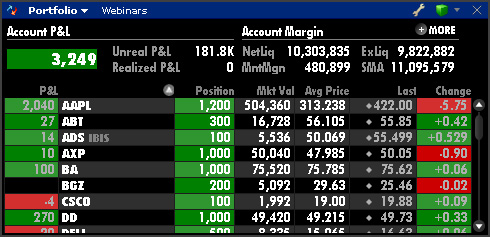
- The More button opens the TWS Account window for complete account information.
- Right click on a position and select Close button. TWS will populate Order window with current shares/contracts.
- Portfolio title bar dashboard drop down – allows you to toggle between these monitoring features:
- Orders Monitor - is the central location to view and manage current day trades. The Orders window can be set to reflect all orders, working orders, canceled orders or complete orders.
- Trades Summary - Shows the summary of trades for the current trading day with average price for buys and sells, total price for buys and sells and the Net Total for the day.
- Trades - Shows individual trades for the current trading day.
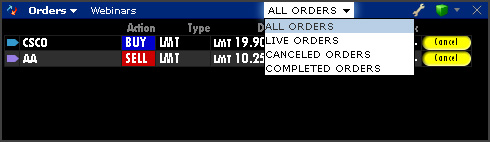
Note: When these monitors are closed, as new data becomes available, the Anchor title bar buttons will show a highlighted icon.
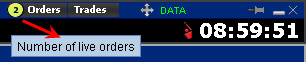
Order Entry
Order Entry window has been added for a fast, convenient way to create and transmit orders. The Mosaic order window is compact with efficient pull downs and selection wands to help you quickly define your order.
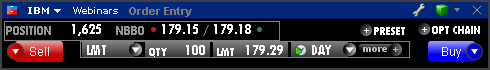
- Top row displays held position (if any) and current NBBO for selected ticker.
- After specifying criteria, click Buy or Sell to instantly transmit the order.
- For an order preview activate the Order Confirmation message in the TWS Global Configuration window.
- Basic order types are supported.
- Preset button allows you to customize order defaults.
- Opt Chain button opens the OptionTrader window for the selected ticker.
- You can also right click on any ticker and choose Buy, Sell or Close to initiate the order.
- Please note when changing the color-linked tickers, the Order Entry window will reset.
The Mosaic windows on the right side include these features:
Favorites Watchlist
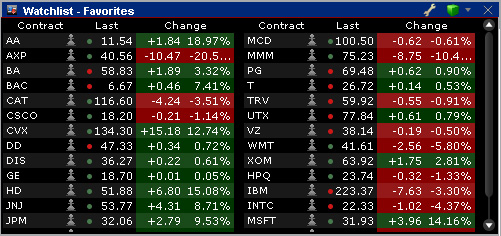
- Watchlist shows at a glance info such as Last traded price with colored tick dot to indicate directional movement. Left click on a ticker to update all color linked Mosaic windows with current selected contract.
- Note – Favorites will automatically populate with tickers from the left most TWS quote monitor.
- Change and %Change – show price movement since previous close of business.
- Right click on a ticker and select buy, sell or close. You can also launch any of the TWS company specific features – such as Market Depth, Option Trader or any of the Company fundamentals features you subscribe to such as News, Financial Ratios, Corporate earnings events etc.
Quote Details Window
The Quote Details window expanded quote data on the selected underlying.
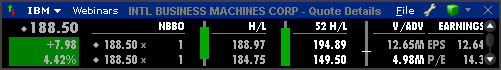
- Last traded price with colored tick dot that indicates directional movement.
- Current NBBO on bid and ask prices & sizes.
- Today’s High/Low and candlestick (on left) shows today’s open/high/low/last.
- 52 week High/Low and candlestick with the 52 week start/high/low/last.
- Volume for the day and Average trading volume over 90 days.
- Earnings – EPS and P/E ratios display.
- Valuation – shows current market capitalization and the book value per share.
- Real-time charts which will all update with the selected ticker.
Toolbox
Toolbox – a group of ticker-specific trading tools, which open pre-loaded with information on the active, color-linked company ticker.

- Users who prefer using the right-click menu can simply close the Toolbox to free up more area within the workspace.
- The News button and Analyst Research button in the Toolbox will only trigger for the active company.
- For General Market News & Research (not ticker specific) use the buttons on the Anchor bar.
Thumbnail Charts
Thumbnail Charts are small floating charts for at-a-glance tracking.
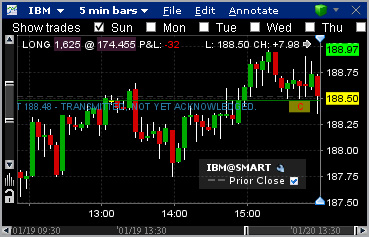
Thumbnail charts are color-linked to your ticker selection. Use the title bar dashboard to change the date range or choose from existing templates.
- Title bar menus give you access to chart functions such as adding indicators, studies and trend lines.
- Use horizontal scroll bar for quick access to previous time periods.
- Right mouse clicks and toolbar menus give you access to the full range of the TWS real-time chart features.
Account
Account menu has been added in the Anchor bar to give you quick access to your Account Management functions, for example to your activity, risk or performance reports – without the need to login separately. Use the Account Management Home item to display the full array of features to manage your account.
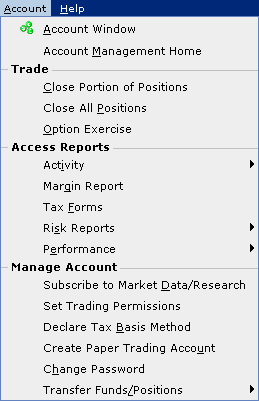
TWS users who subscribe to the IBIS news and fundamentals research platform add-on will now receive additional windows designed to allow complete trade and order management from within the IBIS workspace.