TWS Earnings Events Webinar Notes
Overview
The Events Calendars display dates for earnings announcements, shareholder meetings, investor conferences and other events, and provides links to Seeking Alpha transcripts whenever available.
The data is supplied by Wall Street Horizon (WSH); The Earnings Calendar Company. WSH is the original data source and the only company that personally verifies dates with IR departments - we strive for accuracy, and have been doing so for over 10 years. Institutional and Retail traders alike rely on WSH for accuracy, customer service, and responsiveness.
Access
Account Management
You will need to subscribe to Wall Street Horizon data to see ticker-specific events calendars and industry-related events for thousands of companies worldwide. You can request the subscription from the Account Management | Trading Access | Market Data Subscriptions.
Note: Pricing structure for this feature,is specific to your account type.
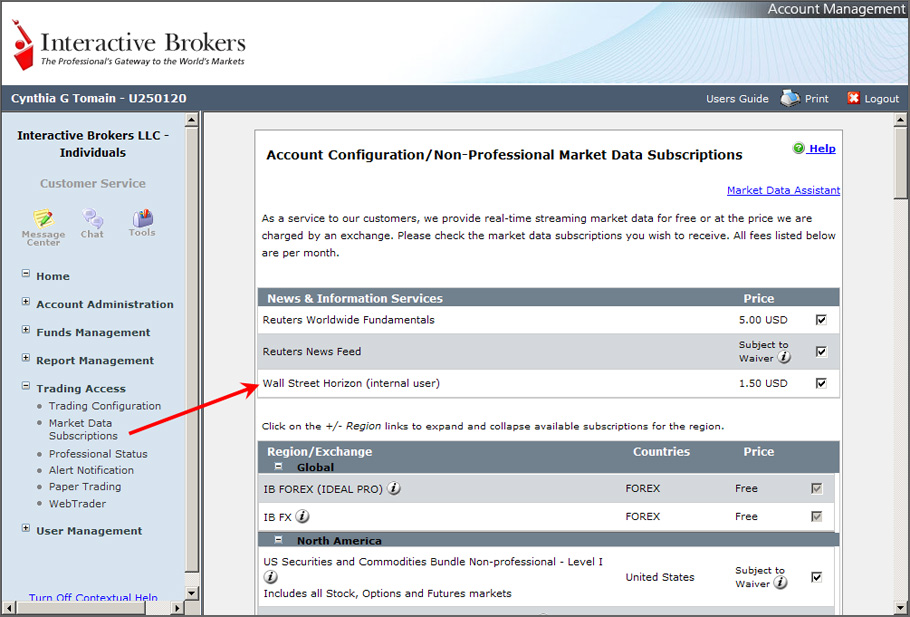
Feature Selector
Once subscribed to, be sure to activate in the Feature Selector | Fundamental Analytics.
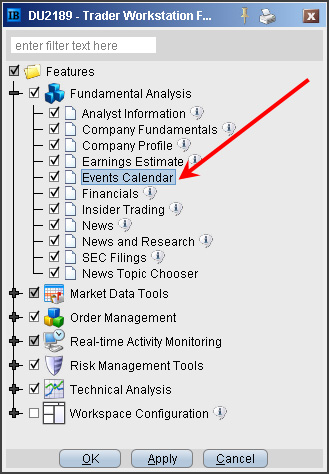
Use the TWS Search Feature (upper right corner of Trading window) for links to find Events Calendar.
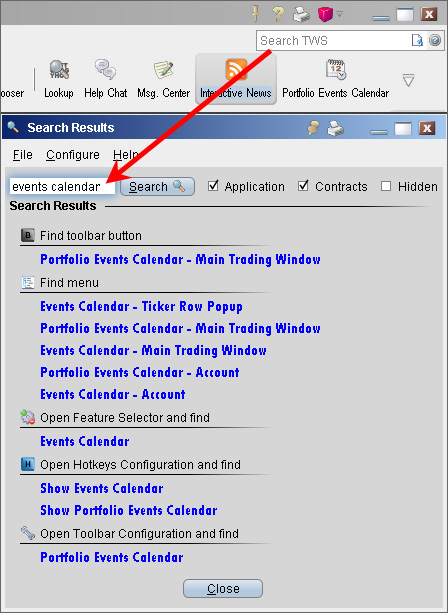
For ticker specific information, right-click on a ticker row, choose Fundamental Analytics, then select Events Calendar.
For Related Sector/Industry events, choose Company Fundamentals, then find the Events Calendar in the links section.
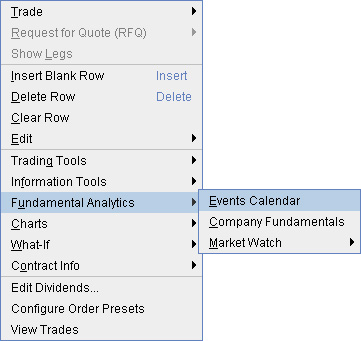
Events Calendar
The Events Calendar displays a highlighted date for sector related earnings announcements, shareholder meetings, investor conferences, and links to broadcasts of conference calls and meetings when available for the stock you are researching. The results will be in order of date showing completed events as well as upcoming events for that particular stock. Any date on the calendar that has an upcoming event will be shown in Bold. Underneath the stock's events will be a table showing all events for related companies in the same market Sector.
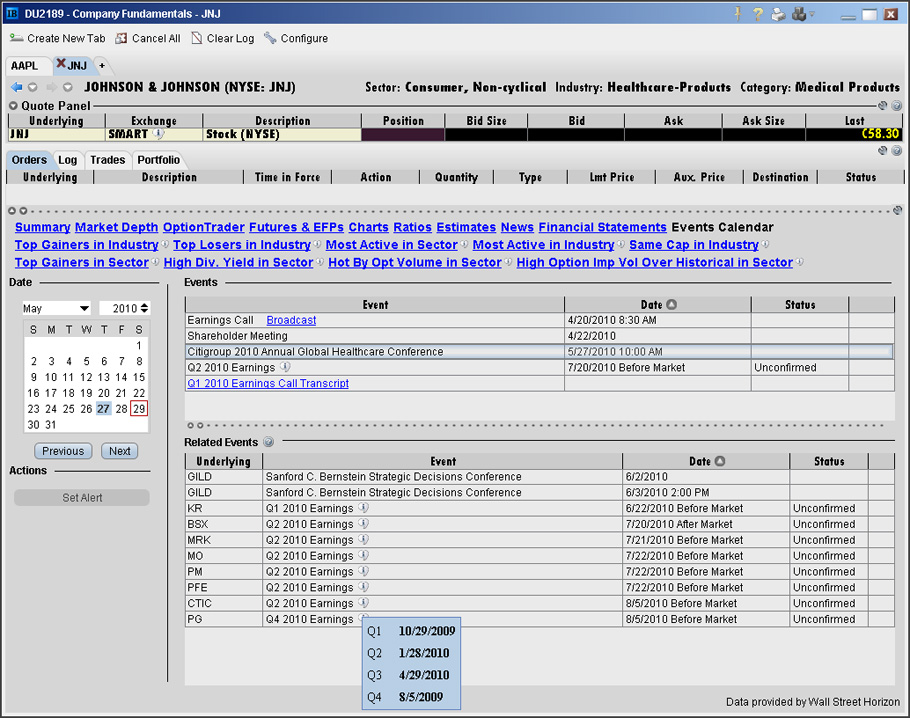
- Information icon provides recent and upcoming dates in a tool tip.
Broadcast Link
Under the list of Events for a particular stock or related companies it may list an Earnings Call or Analyst Meeting with a link for the Broadcast. Clicking on the Broadcast link will take you to the company's conference call webcast page where you may be required to sign up to hear the Broadcast.
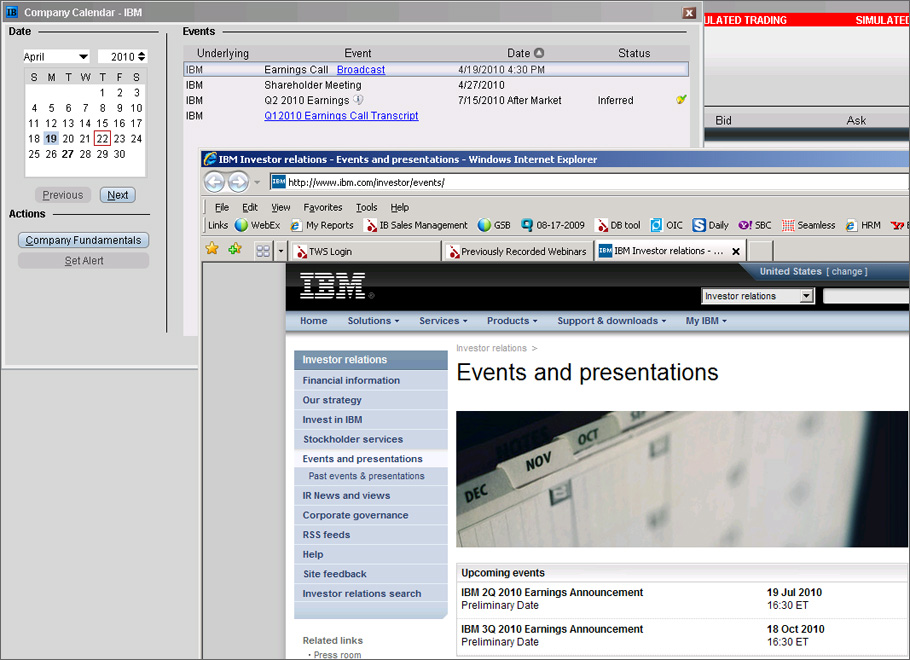
Earning Call Transcript
Also on the Events list for a particular company or related companies can be a link for the Transcript of the Earnings Call. Clicking on this Transcript link will take you to the Seeking Alpha Transcript for that particular stock, which you will be able to print. Note: Transcripts links may be delayed on TWS and are not available on every company. A link will not appear when there is no Transcript available.
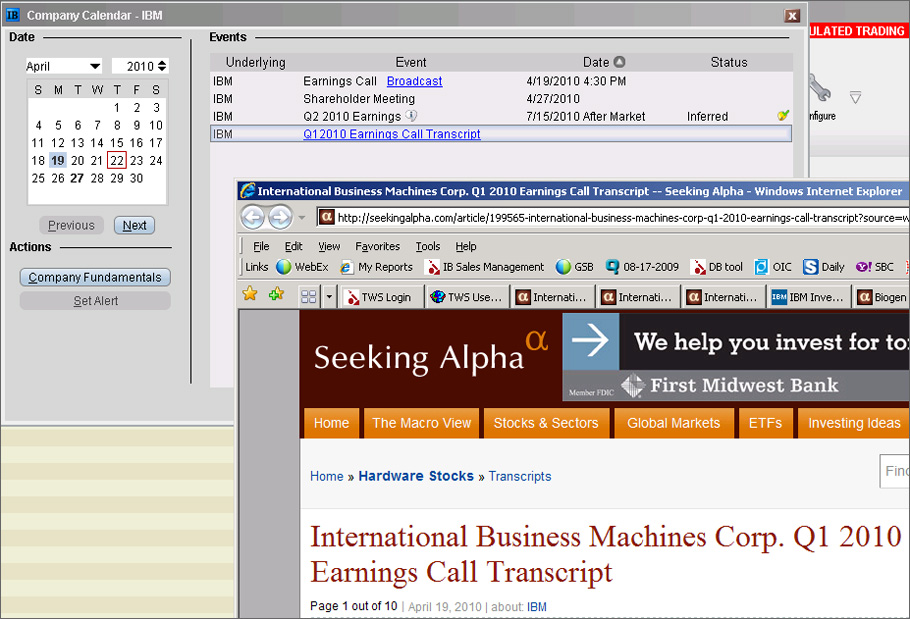
Set Alert
With any Event selected, the Alert button activates where you can set an event alert in TWS as well as via e-mail or text alert to your phone.
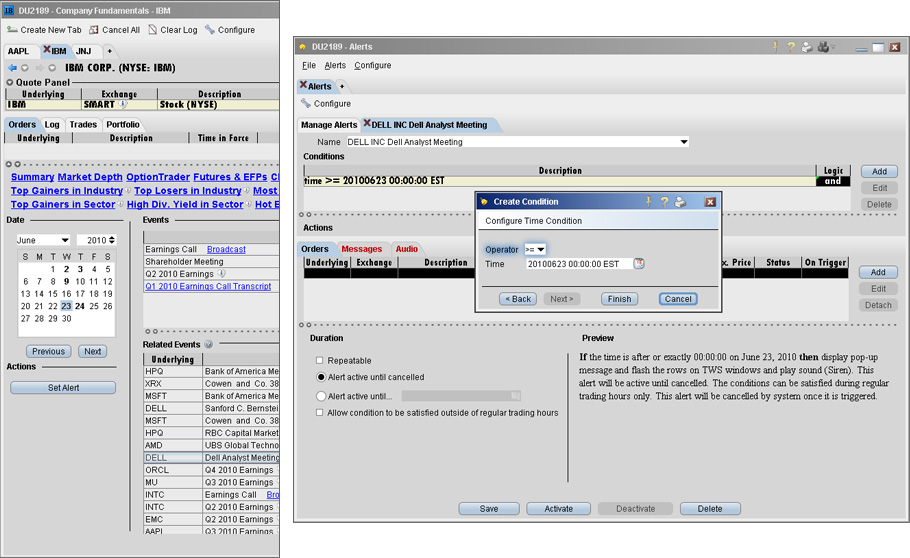
Trading Page
View Events for multiple tickers
- From the trading window, Ctrl+ click on multiple tickers then
- Use the right-click menu to select Events Calendar.
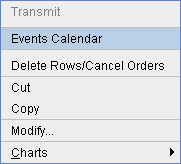
You can add the events fields to the quote line and see, as available, dates per ticker. On the Trading window columns are sortable so you can quickly see the upcoming events in your watch lists. To add:
- Right-click column headers, and select Customize Layout.
- Expand the Events Calendar section for recent/upcoming event choices.
Selected fields will appear in your trading window with available dates.
Remember:
- Columns are sortable by left clicking the column header, so you can re-sort any watch list for by event type/date.
- Double click a date field to open the Events Calendar.
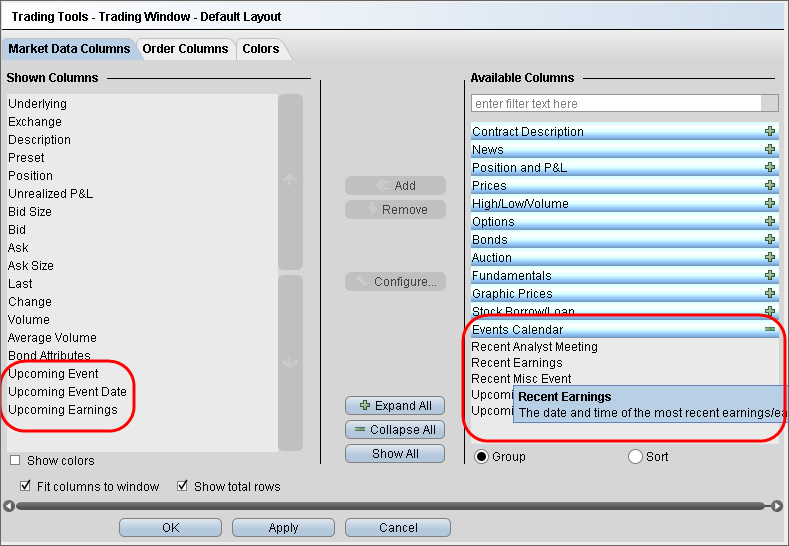
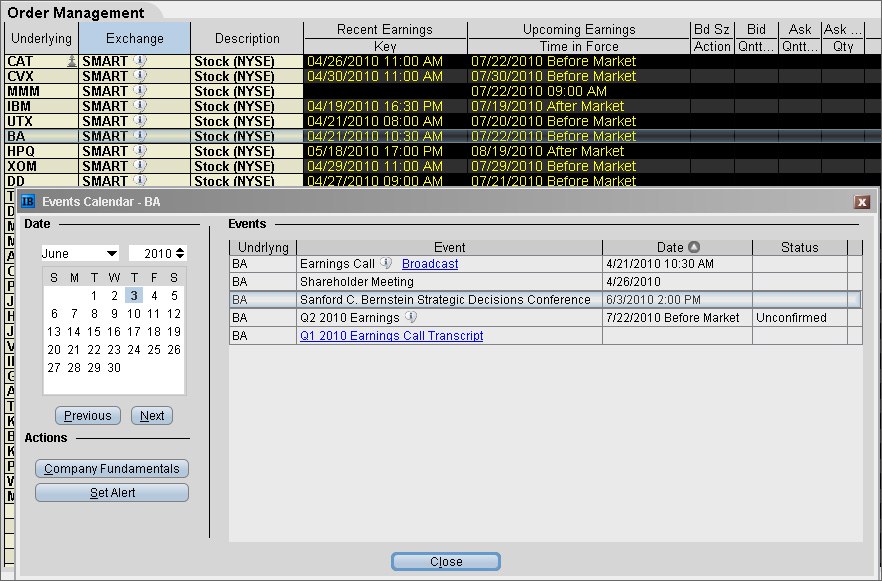
Portfolio Event Calendar
View the earnings events for all your current positions with the Portfolio Events Calendar.
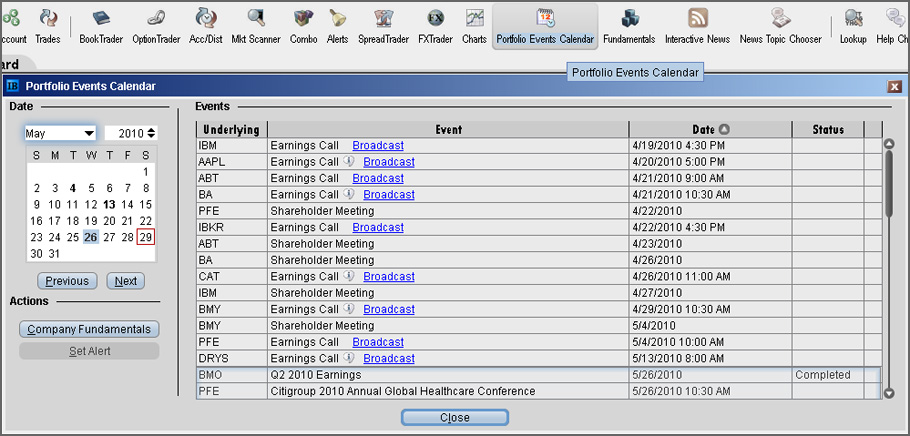
- Enable toolbar icon for Portfolio Events Calendar.
- Also available as a selection from the Analytics menu.
- Or link directly from Account Window | Portfolio Section, Portfolio Event Calendar icon.
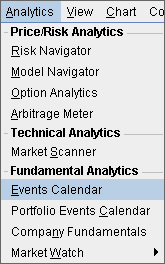
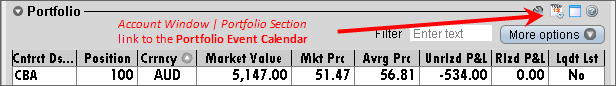
Recent events are listed in the Events table sorted by date.
- Columns are sortable.
- Hover help on Earnings Call Information icon shows dates for upcoming Earnings calls.
- Company Fundamentals button gives you quick access for the selected underlying.
Calendar dates are bold for Event dates that correspond to your held positions.
If you have a large portfolio, it may take several minutes for all of the data to load. You may want to consider viewing events for a subset of tickers:
- Ctrl + Click on selected tickers.
- Right click and choose Events Calendar.
- Info will appear for all selected tickers.